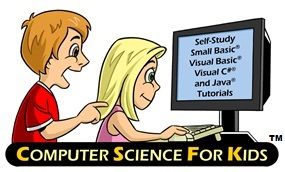
Monkey Man likes computers, he gets that from his dad. Hubby went to school for fixing computers, so needless to say he spends a lot of time on them. Needless to say when we got the opportunity to review Computer Science for Kids we jumped at it. He asked to review the Beginning Microsoft Small Basic.
About the Product:
Beginning Microsoft Small Basic is a program that consists of 11 chapters. These lessons range from 22-109 pages. Each one explains in pretty simple terms how to build a small basic application. Essentially meaning your child will learn how to do program design, text window applications, graphics window applications, and some small basic language. It also has a couple of detailed computer programs to show the fun of small basic programing. Those include a savings calculator, number guessing game, card game, a state capitals game, and more!

How we used the program:
Since I am not the computer genius of the house, my hubby downloaded and setup the program. Then he clicked through some of the curriculum to see what was involved. Monkey Man was very anxious to check it out. He was right over our shoulder the whole time!
After it was all installed, hubby gave Monkey Man a quick over view of how to get around it. Then he was set loose! He found the history to be very interesting. He kept asking me if I knew things. . .
He was surprised to see what the very first computer looked like, and thought it was hilarious I had seen one before. Apparently I’m now very old! Ha-Ha!
Since Monkey Man is very good with math, he did very well with this. I was afraid it would still be very over his head. Boy, was I wrong! When he finished any programs he wrote, he was very quick to show me. He was super excited that he was able to do it all by himself. A few times, him and daddy had a great time playing around to see what different options she could come up with!
Lessons are not super long, so he usually does a couple at a time. He is almost completed with the whole book. He just has so much fun, he sometimes plays with certain lessons more than others! Since daddy has background in computers if Monkey Man had trouble with the computer vocabulary he would ask him. This was a great program for him to do, and get to see a bit more inside look of what a computer programmer does.
Our Thoughts:
Daddy thought that the program was a pretty nice setup. He was happy to see Monkey man trying it out, and said it was easy to set up.
Monkey Man really enjoyed the program. Stumbled a few times, not reading the directions quite right, but over all did well. He had lots of fun creating things, and showing off his work. He also liked that it was not long and drawn out. I think that was one of the main things that kept his attention. He didn’t have to spend hours at it, if he chose not to. Each lesson is suppose to take you around 3-6 hours. I would say it took him about 2 hours per lesson, but he would then play around with it more. So in total he probably spent about 5 hours per lesson with it.
I have been reading the e-book when he is not using it. I must tell you just browsing over that I have learned a lot. I actually have considered giving myself a shot at it, see how bad I do. It’s a pretty neat program!!!
Cost:
I find this to be pretty cost-effective. It is $59.95 for the downloadable e-book (on sale until 7/4/13 for $34.95) The e-book is over 500 pages. The second semester is the same price and on sale right now as well. I am thinking of getting it for Monkey Man.
See what the rest of the TOS Crew had to say about it!



No comments:
Post a Comment